To Delete Windows 7 Product Key From Registry
If you have a backup of the genuine Windows product key, then it’s a good idea to remove the product key from the registry
especially, if you are sharing your PC with others, and if you don’t want others retrieve and misuse the product key.
1. Run Command Prompt as administrator
2. In the Command Prompt window, enter the below command
slmgr -cpky
3. Wait till you see “Product key from registry cleared successfully” message.
Done.
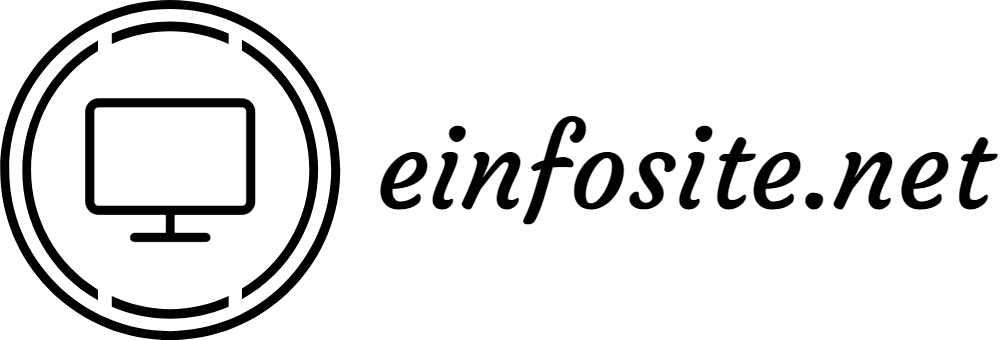







No comments